There are loads of reasons to love selling on eBay. But once those sales start rolling in, how easy is it to keep on top of eBay shipping?
We’ll help you be a top eBay seller with our pick of the best eBay seller shipping tips.
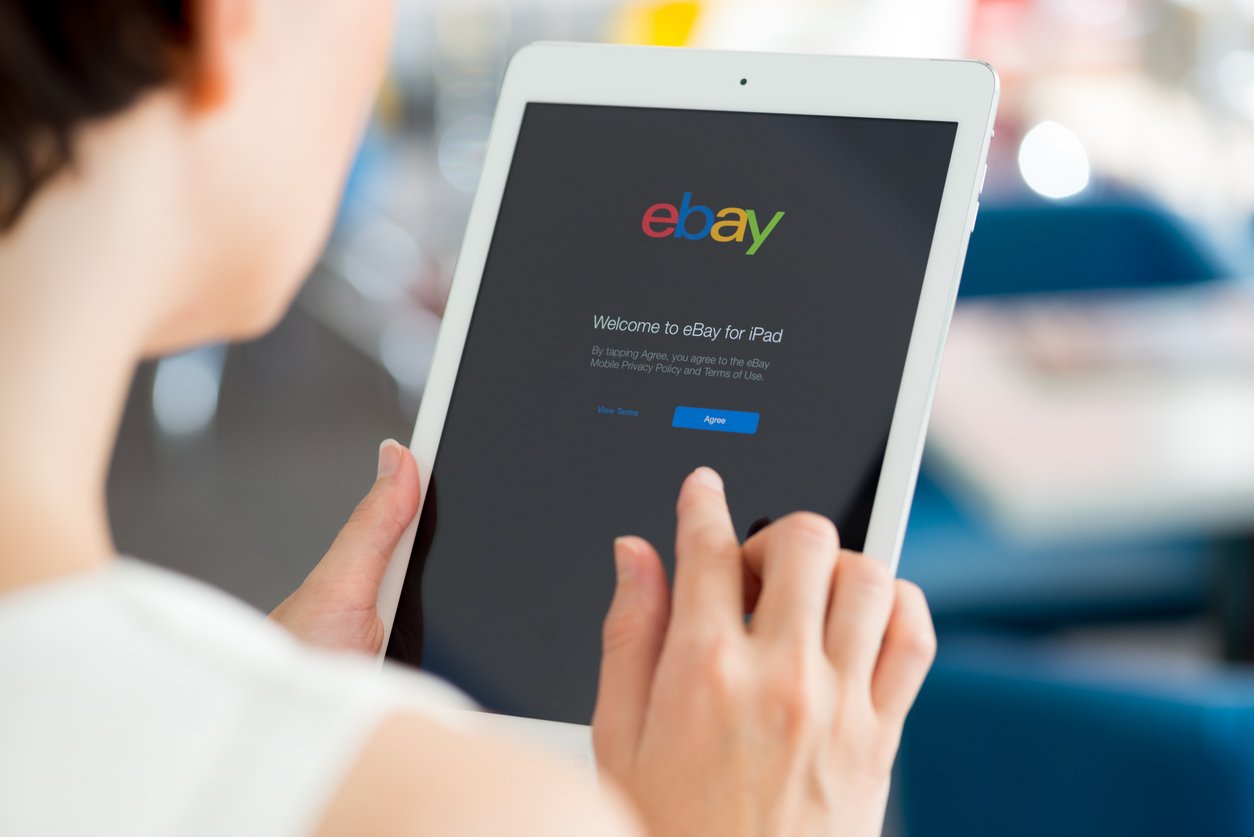
How does shipping work on eBay for sellers?
Once your item sells on eBay, there are a few delivery options you can offer:
- Local pickup. The eBay seller and buyer agree to meet so that the buyer can collect the item in person.
- eBay shipping service. The seller uses one of eBay’s integrated shipping carriers to send the item to the buyer’s registered address.
- Click & Collect. You send the item to the buyer’s choice of eBay collection point in their local Argos, Sainsbury, or CollectPlus store.
- Choose your own courier. You can save money on postage by selecting your own courier to deliver the item to the buyer.
How to use eBay’s integrated shipping service
It’s now even easier for eBay sellers to list, sell, and send their items.
You can buy labels direct from eBay for couriers such as Royal Mail, DPD, Yodel, and Evri. Just print the labels at home or request a digital label and take your parcel to your local drop-off point.
You can even have your parcels collected from your home address to make things even more convenient.
Follow these easy steps:
- Create your listing: Snap your item, write a killer description, set an enticing price, and you’re ready to get selling.
- Select your delivery: You can choose up to four delivery options when making your listing. Make your item even more wow-worthy by adding your postage costs into the item price and offering free postage.
- Buy your postage: Yay, you’ve sold your item. Now buy your postage directly on eBay and post it pronto to complete the sale.
How to combine shipping on eBay seller
Combining shipping will save you money on packing materials and save your buyer postage costs. Win-win.
Follow these simple steps to combine the shipping in the eBay seller hub:
- Once a buyer has put multiple items in their shopping cart, they’ll be able to ‘Request Total from Seller.’ If you have the combined invoices feature enabled, you’ll be able to send them an invoice showing them the combined shipping costs.
- When the buyer pays for the items, you can create a shipping label using one of the orders.
- Upload the tracking information to the combined order.
What is the cheapest way to send parcels on eBay?
Using your own shipping can save you a lot of money on postage with eBay.
At Parcel2Go you’ll always get the cheapest shipping — and if you find it cheaper somewhere else, our Lowest Price Guarantee means we’ll match it!
With prices starting from just £2.46 not only can you choose from some of the UK’s top couriers such as Evri, DPD, and Parcelforce, but you can also choose next day delivery and large parcel services too.
Get a quote to find out how much you could save by sending your eBay parcels with Parcel2Go.

Make eBay shipping easier. Use Smart Send.
Smart Send is our free e-commerce shipping solution that makes it easy to manage all your deliveries in one place.
Once your listings start selling quickly, Smart Send will let you import all the delivery details you need in just one click. Free eBay delivery tracking is included with every booking too so your buyer will know exactly when their parcel will arrive.
Why do eBay sellers love Smart Send?
- Smart Send is a completely free eBay shipping solution — great news when you’re trying to save on your eBay seller fees.
- It takes less than two minutes to set up and link to your eBay account.
- Smart Send imports your delivery addresses in seconds.
- Items are automatically marked as dispatched in your eBay seller dashboard.
- You can change, delete, or mass-edit your orders easily.>
- Choose from a wide range of top-rated couriers.
- Choose from the UK’s cheapest parcel delivery quotes, backed by Parcel2Go’s Lowest Price Guarantee.
- Give your buyers peace of mind and resolve potential disputes with our free eBay parcel tracking.
- Download invoices and statements quickly and easily.
How to select your own shipping on eBay
Selecting your own shipping option on eBay is easy.
- Scroll to the Postage area of your eBay listing.
- In the Domestic Postage section, click ‘add primary service’.
- Scroll down to ‘other’ and select the speed of service you want.
Find the answers to all your eBay selling queries in our full guide for selling on eBay.


.svg)

