
Send Your Amazon Parcels with Smart Send

Sign in or register with your Parcel2Go account
Take 2 minutes to link your Amazon account
Start shipping with Smart Send
Amazon Couriers & Delivery Services That Put a Smile on Your Face
Offer a range of Amazon express delivery options for your customers to rival FBA
Boost your seller rating by speeding up your bookings
Save specific couriers for specific items to deliver the same great experience every time you send
Amazon is the king of online retail, so it makes sense that so many sellers want to get the best out of it. But trying to build a business on Amazon isn’t easy, especially if you haven’t found an Amazon shipping solution that works for you.
Luckily, sending your orders with our Amazon Shipping Integration, Smart Send, is a fantastic way of booking all your parcel deliveries in record time – no contract necessary.
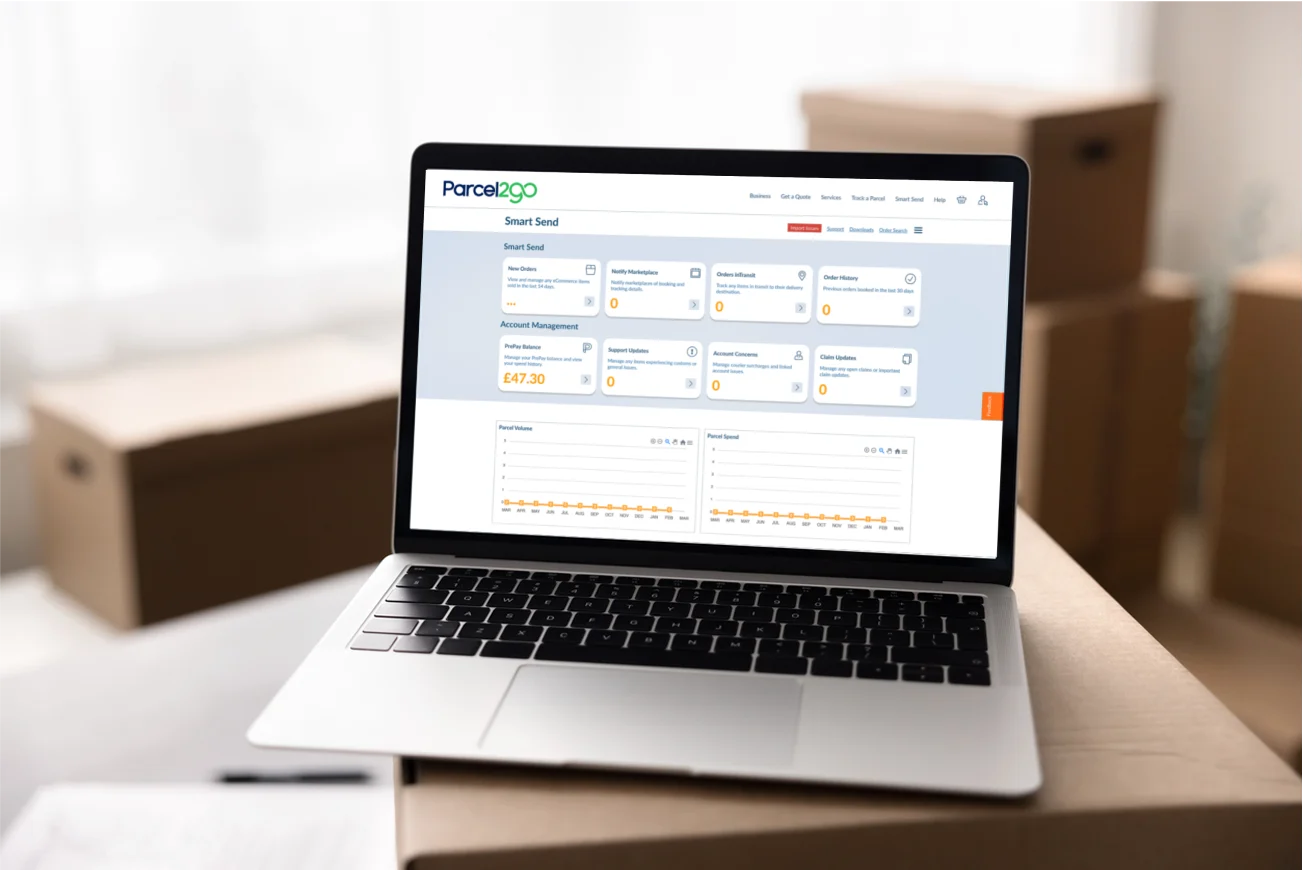
Why customers love using Smart Send for Amazon Parcel Deliveries
Start dominating Amazon with Smart Send. Get free access to these great features when you link your account with Smartsend, our ecommerce shipping order management system for Amazon.
With Smart Send, you can:
Import items and buyer details in seconds
Tweak, remove or bulk-edit your orders at any time
Book all of your orders with a single click
Get access to the UK’s cheapest parcel delivery quotes
Offer a range of express delivery options for your customers to rival FBA
Easily resolve disputes with comprehensive parcel tracking features
Boost your seller rating by booking your orders in record time
Book Amazon couriers in minutes and manage all of your orders in one place with our online shipping solution, Smart Send.
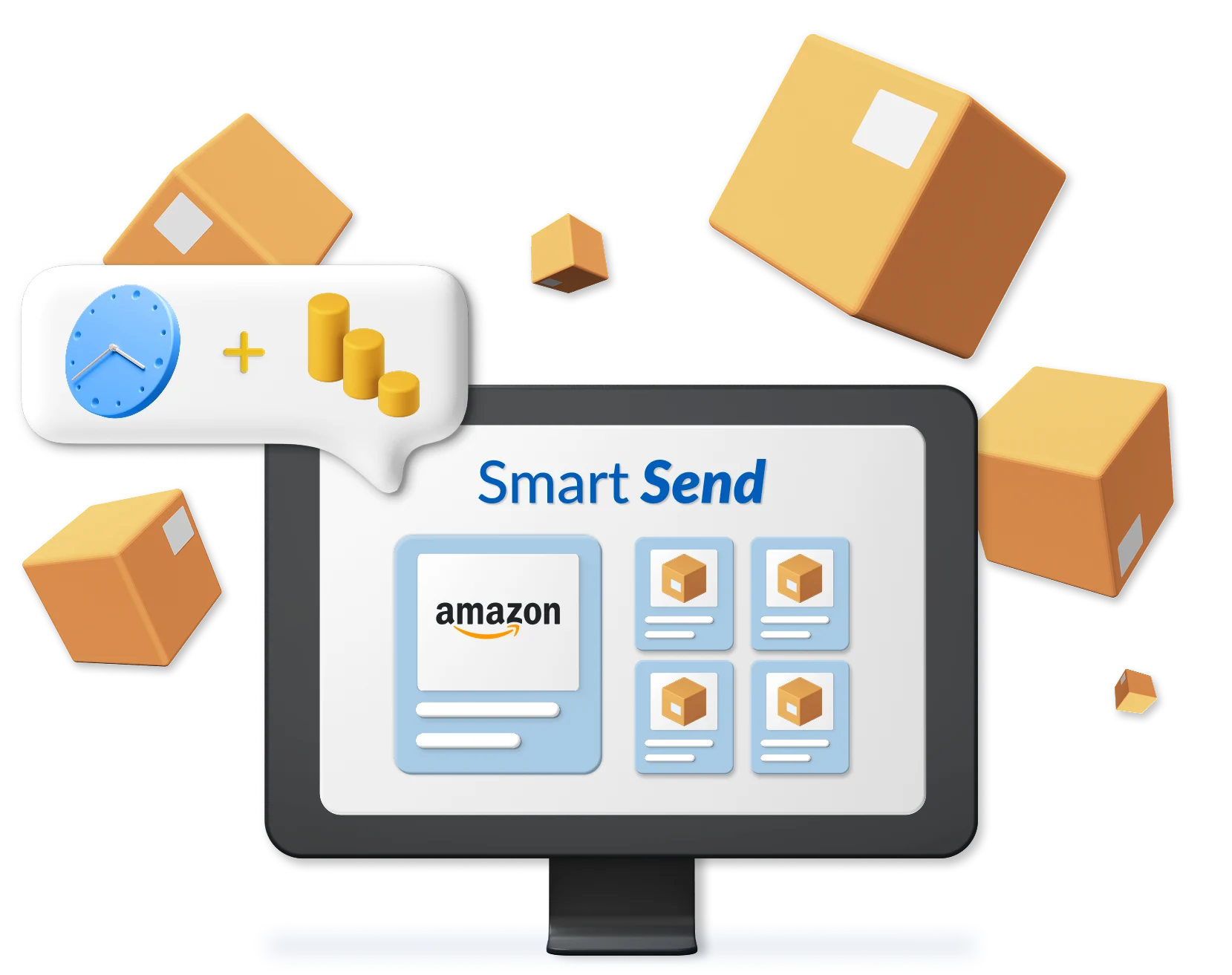
An effective ecommerce shipping integration to manage your Amazon parcel delivery
Amazon shipping doesn’t have to be a hassle. You can effectively manage your Amazon parcel delivery with Smart Send, our ecommerce shipping solution. Track Amazon logistics, book cheap delivery with Amazon couriers, manage or automate orders and manage all invoices through Smart Send.
Our Amazon logistics tracking not only provides you with 100+ delivery services to choose from at the best rates available, but there’s no extra cost, and you can manage every delivery across all your platforms from one powerful delivery management system. Learn more about Amazon Shipping.
Save time and money by exploring our e-commerce shipping integration tool Smart Send today!

Who Delivers for Amazon UK?
With Smart Send, you can choose from 100+ Amazon courier options to pick the right Amazon shipping service for you and your customers. With our full Amazon integration, you can book and buy your Amazon parcel delivery services manually or automatically, taking all the pressure of managing shipping on Amazon off your shoulders.
Choose from leading Amazon couriers such as DPD, Evri, Yodel Direct and more to get your parcels where they need to go quickly and reliably. Through Smart Send, you can access our preferential rates with our Amazon parcel courier partners for the best prices around.
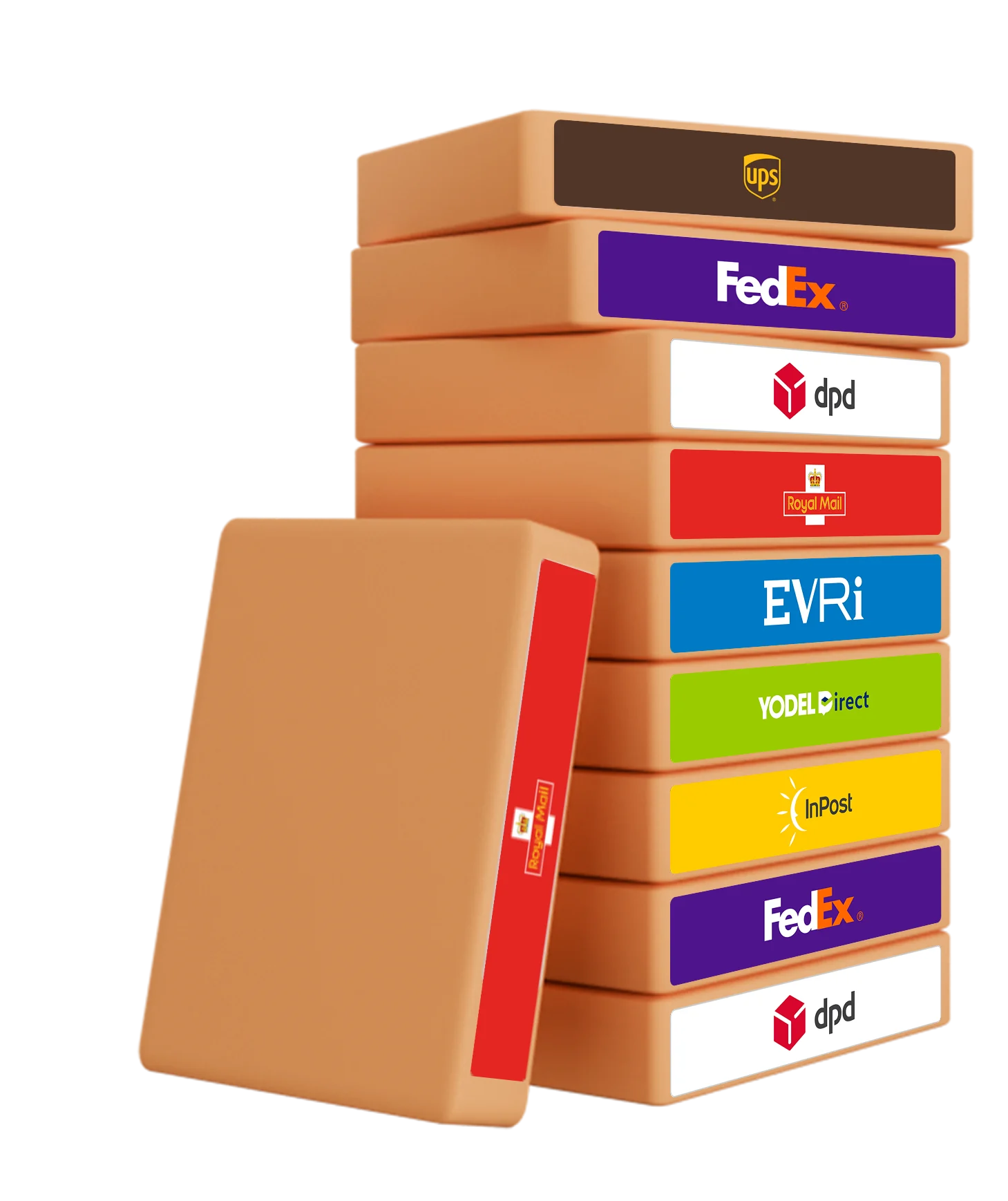
Frequently Asked Questions
How to set up shipping on Amazon?
Setting up shipping on Amazon is easy. Go to the Seller Central option in your account and begin filling in the details there on your inventory, pricing and shipping options. You can make management easier with Smart Send, our free shipping solution for ecommerce. Set up your Amazon shipping options and book delivery all from one easy-to-use platform, all for free.
What is rush shipping on Amazon?
Rush shipping on Amazon usually means delivery within a one to two day timeframe for customers. This is for Amazon’s UK delivery, rather than international, and unlike Amazon Prime shipping, one day shipping is not enforced. One to two day shipping is a Premium shipping option for UK Amazon merchants.
What is Amazon drop shipping?
Amazon drop shipping is where a third party holds and sends out your items for you. Rather than you personally having to store items, you make an agreement with a third party to fulfil your orders for you. You can find out more about this on Amazon’s drop shipping guide.
With Parcel2go, you can manage your Amazon drop shipping through Smart Send and get access to the best rates for Amazon shipping in the UK through our reliable courier network.
Can my supplier ship directly to Amazon?
Yes, your suppliers can ship directly to Amazon. When you offer Fulfilment-by-Amazon (FBA), Amazon stores and ships your products directly. To send your inventory to Amazon, go to Seller Central, choose Inventory > Manage Inventory. On the list of your items, click Edit, and in the dropdown menu choose Send/Replenish Inventory.
From there, you can choose what you’re sending and from where, how you’ll be sending them, any extra details you might need such as barcodes and more. Amazon will tell you where to ship your items to. You’ll need your supplier details to hand and you’ll need to inform your supplier of the shipment details once organised.



