Whether you’re a bookworm who needs to shift some paper or your dream side hustle is selling books online, AbeBooks could be the online marketplace for you.
We’ll help you take your first steps towards selling on this book-lover's paradise.
What is AbeBooks?
Set up in 1995 in Canada, AbeBooks is an online marketplace for books, art, and collectibles. It is now owned by Amazon. They are famous for having a wide selection of rare and out-of-print books, as well as new releases.
AbeBooks is one of the top online marketplaces for rare and collectible texts, so if you’re selling these kinds of things, their relatively high monthly fees can be worth it to get access to their millions of customers.
How does AbeBooks work?
Listing fees – starting at £17 per month. Increases as you sell more items.
Other fees – commission fee = 8% of total sale including postage and any other items. 5.5% credit card fee.
App or website? – Both
Postage costs – Not covered by AbeBooks. Get a quote to see how much you can save with Parcel2Go.
Let’s take a look at the pros and cons of being an AbeBook seller:
Pros:
- Millions of unique users each week
- AbeBooks is a popular site for selling textbooks and academic novels
- You’re free to arrange your own postage
Cons:
- Subscription fee can be expensive for casual sellers
- Can be harder to sell non-academic books
Is AbeBooks legit?
Yes! AbeBooks has a long history of connecting book lovers with small businesses so you can be confident that it is a trustworthy site. AbeBooks is now owned by Amazon.
It has a Seller Support Team in place to help you mange any customer complaints and returns, and they provide a range of free tools to help you sell your items to customers around the world.
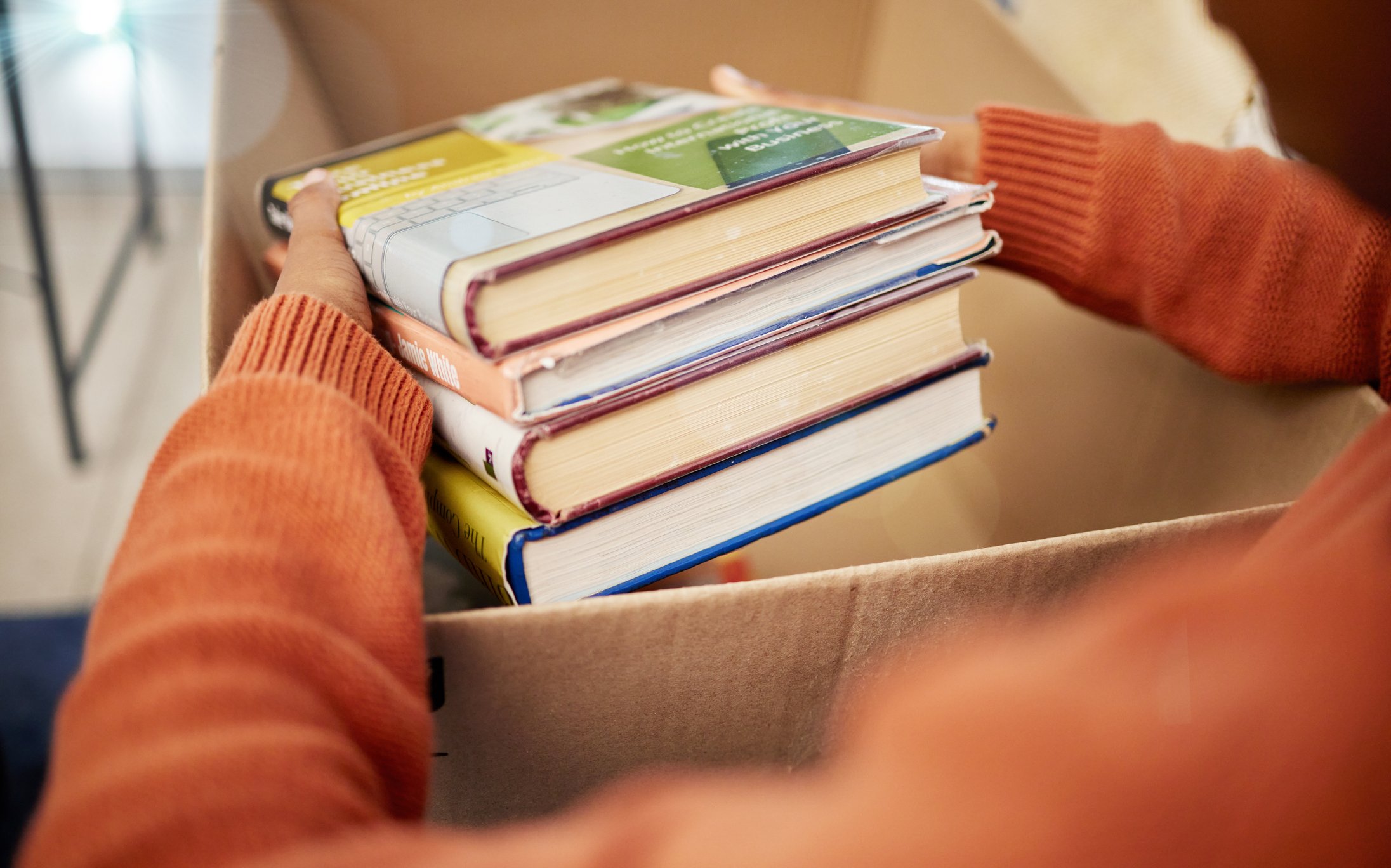
How to Sell on AbeBooks
The first thing you’ll need to do when you decide to become an AbeBook seller is to create an AbeBooks account and fill in the seller application.
How to set up an AbeBooks account?
Setting up your AbeBooks account is pretty easy.
1. Set up your seller profile
Once you’ve requested an account with your name and email address, you’ll need to set up your seller profile.
There are a few questions to answer, but the process is straightforward.
Important things to think about are:
- Your store name. You’ll want something that will stand out to attract customers to your store, and that they’ll remember so they can come back and buy from you again.
- Enticing buyers to your store. You can add a short description of your bookstore that will be visible when buyers view your listings. Make this helpful and friendly to encourage sales and repeat business.
- How many listings to upload. This will affect your monthly subscription. Take some time to read about the different rates before you decide, but don’t worry too much because you can change your subscription plan later if you need to.
- Adding your contact details. Being available to talk to your customers is a great way to convert your sales.
- Advertising your shipping policies. Offering fast shipping can give you the edge on your competitors. At Parcel2Go we have a range of options to suit your budget, we also offer FREE parcel tracking with every package so your customers will always know exactly when their purchases are going to arrive.
2. Prep your inventory for sale
Now you've set your store up, it’s time to get your books listed for sale.
What condition are the books you’re selling?
Just like other online marketplaces, you’ll need to describe the condition of the books you’re selling so the buyer knows what they’re getting and can decide whether the price is fair.
You should make notes of any damage to the binding, any pencil markings or notes on the text, and any dents or creases.
AbeBooks has a handy, used book condition guide which can help you decide which category your books fall into.
Organise your collection into categories
You want to make it as easy as possible for customers to browse and shop from your store.
Sorting your books by genre and author can make it easier for you to list your items and make it simpler for customers to buy them. You could also consider listing by age range and splitting out academic and non-academic texts.
Research your pricing
Doing your research is key to getting your pricing right on AbeBooks. Take a look at what price your competitors are selling similar items for on the site.
You can also check out sellers on other sites such as eBay or Vinted.
Remember that your prices should be competitive, but you shouldn’t undervalue your products in order to achieve a quick sale.
3. List your items for sale
Now you've organised your inventory, you’re ready to list your items for sale.
Write enticing product titles
The key to a good product title to be as accurate as possible. Include details like the title of the book and the author’s name. If the book is rare, you could include the edition and the publication date. If the book is in great condition, it could be a good idea to mention it in the title.
Add book descriptions
This is where you have a bit more space to really sell your book. Add more detail about the condition of the item, any interesting features or backstory that comes with the book, and don’t be afraid to let your personality show.
Keywords and categories are your friend
You can use Keyword and on AbeBooks to help your customers find what they’re looking for. Don’t go overboard, but don’t be afraid to use these in your listings either.
How much does it cost to sell on AbeBooks?
Getting set up on AbeBooks comes at quite a high cost.
You’ll need to pay a monthly subscription to be an AbeBook seller — the rates for this start at £17 per month.
While this might sound steep for casual sellers, if you’re setting up a long-term business selling rare and collectible books, selling on AbeBooks will get you in front of millions of unique visitors each week.
What percentage do AbeBooks take on a sale?
AbeBooks charge an 8% commission fee on all sales. This is calculated on the price of the item as well as shipping and any other charges.
There are also charges for credit card sales through the AbeBooks website which is 5.5% for the first $500 and 3.5% for the rest of the balance.
The good news is that the external payment service fee doesn’t apply if your customer pays via PayPal.

AbeBooks Shipping Advice
With AbeBooks, there isn't an integrated shipping option which means you are free to set your own shipping rates and speeds. This means you can always give your customers the best service possible and get a competitive edge by offering the cheapest possible shipping rates.
This is where Parcel2Go can help you out.
With prices starting from just £2.46, we’ll help you compare the cheapest parcel delivery prices from the UK’s most trusted parcel couriers, and we’ll give you FREE parcel tracking on every item you send too.
How long does AbeBooks take to deliver?
When you use Parcel2Go to book your AbeBooks shipping, you can choose from express, economy, and super economy delivery services to suit your budget.
We have next day delivery services from just £2.74, or 48 hour delivery from only £2.05.
If you’re sending rare or valuable books, you might want to consider sending these by recorded delivery for a little more security. Get a quote to see which service would suit you best.
You can read our shipping advice for sending books by courier for more information.
Does AbeBooks ship internationally?
It’s easy to sell to international customers on AbeBooks, and Parcel2Go will help you send your parcels quickly and cheaply.
No matter where in the world you want to send your parcel to, just enter your details in our quick quote tool to get the best prices from our international couriers. And our International Shipping Hub has all the information you need for dealing with customs and VAT when shipping to the EU.
Who delivers for AbeBooks?
You can choose from lots of different options from reliable couriers such as DPD, Evri, Parcelforce and more.
You’ve made the sale – now pack your books well.
Congratulations! You’ve set up your AbeBooks account, populated your store and now you’re getting your first sales ready to go out to the customer.
And if you find yourself sending parcels regularly, consider using Smart Send – our free shipping management tool – to access the cheapest postage rates in the UK and import orders quickly to automate the parcel delivery process.


.svg)

