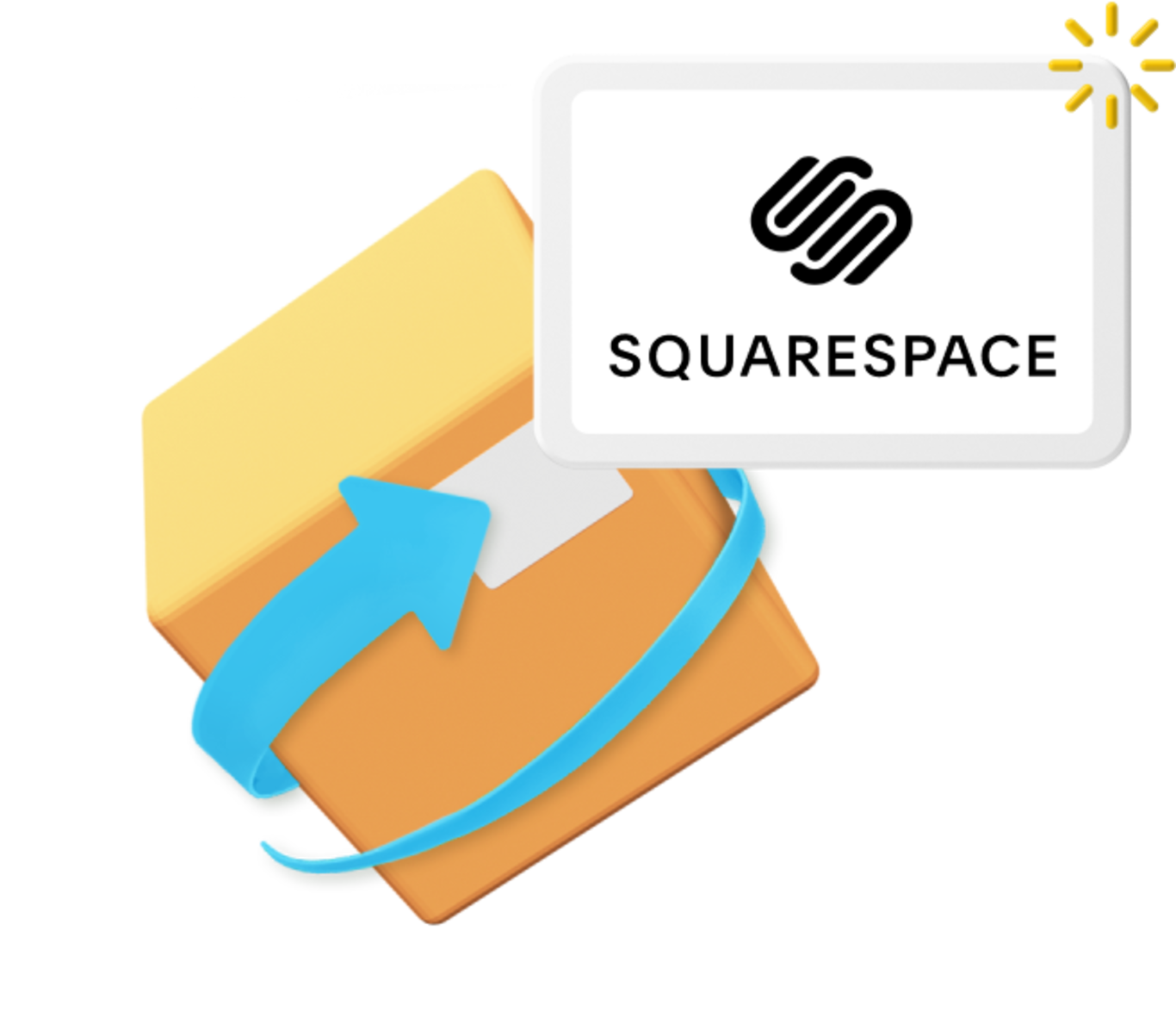
SquareSpace UK Shipping & Delivery Guide 2025
Discover everything you need to know about shipping and delivery on SquareSpace. Sign up to Smart Send for free and access shipping prices from £1.99 for SquareSpace and all major marketplaces!
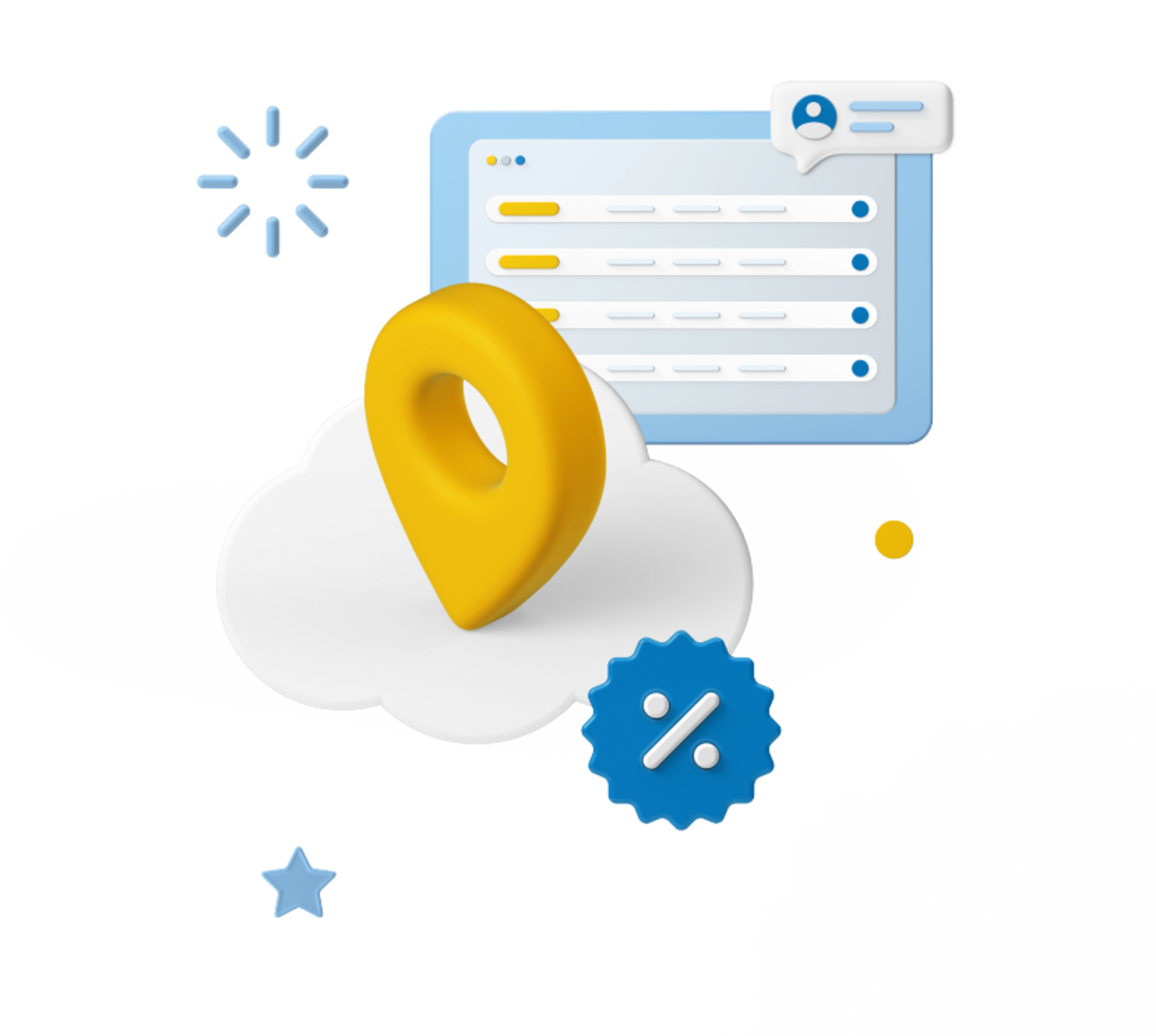
Squarespace is a user-friendly website builder and hosting platform designed for businesses, creatives, and eCommerce sellers. It offers customisable templates, integrated eCommerce features, and tools to easily create and manage a professional online presence.
Discover everything you need to know about shipping and delivery on Squarespace as a seller. Sign up to Smart Send for free and access exclusive shipping prices from £2.15 for SquareSpace and all major marketplaces!
Everything You Need to Know About Shipping on SquareSpace
Shipping can make or break your Squarespace store. With Parcel2Go, we’re here to make your parcel delivery options simple. As the largest parcel broker in the UK, you can find the best option across all couriers in a click - from next day delivery to international shipping.
What is Squarespace Shipping?
Squarespace provides several built-in shipping options that cater to your business needs. Whether it's flat-rate, free, or real-time courier-calculated shipping, you can customise how you want to deliver your products. Setting up the right shipping strategy will enhance your customer's experience and streamline your operations.
How to Ship on Squarespace for beginners
Setting Up Shipping on Squarespace
If you’re new to Squarespace, setting up shipping is simple. Go to your store settings, select “Shipping,” and choose your preferred method. Whether it’s USPS, UPS, or FedEx, Squarespace’s integrations make it easy to get started.
Choosing Shipping Methods
You can offer various shipping methods, including flat-rate, free shipping for orders over a certain amount, or courier-calculated rates based on real-time data. Each method serves different business goals, so pick the one that aligns with your strategy.
Setting Up Shipping Zones
Shipping zones allow you to charge different rates depending on the customer’s location. You can set up domestic and international zones, helping you manage costs and cater to a global audience.

Squarespace Courier Services & Delivery Options
Squarespace offers various shipping options tailored to your business needs, including standard shipping, courier collection, and express delivery. This flexibility allows you to ship everything from small items like jewellery to larger goods such as furniture. For heavier items, use Parcel2Go to find the best courier service and rates, ensuring your products reach customers safely and on time.
Squarespace Shipping Fees
Shipping fees on Squarespace depend on the courier service you select. You can choose from a range of couriers with competitive rates. Parcel2Go offers some of the most affordable shipping rates, starting from just £2.15. To optimise your pricing strategy, use Parcel2Go’s Quick Quote tool to calculate shipping costs in advance. This allows you to include shipping fees in your product prices, enabling you to offer free shipping and potentially boost your sales.
Standard Shipping on Squarespace
Squarespace provides flexible shipping options that you can tailor to your needs. Whether you're offering local pickup, flat-rate shipping, or real-time courier rates, you have full control over how your customers receive their orders. You can set shipping rates manually or let Squarespace calculate them based on courier integrations, like Smart Send.
Courier Collection for Heavy Items
If you’re selling large or bulky items, arranging a courier collection is a convenient option. Squarespace integrates with various shipping couriers, allowing you to schedule a pickup right from your location. For heavy parcels, Parcel2Go’s Quick Quote and Smart Send tools can show you the best shipping options. If your items exceed typical courier weight limits, consider using a pallet delivery service, which can handle items up to 1,000 kg.
Next Day Delivery
Offering next day delivery can significantly enhance customer satisfaction and boost sales on your Squarespace store. By adding express shipping options, you provide customers with faster delivery times, which can be a deciding factor in their purchase. You can set up next day delivery by choosing an express courier service through Squarespace’s shipping settings, and you can use Parcel2Go to compare different couriers and ensure you’re getting the best rate for expedited shipping.

International Squarespace Shipping
Squarespace makes it easy to expand your business globally by offering international shipping options. Configure different rates and delivery times for various countries to ensure you reach a broader audience.
Customs and Duties
When shipping internationally, understanding customs and duties is key. Squarespace helps you manage these aspects so that your customers don’t face unexpected charges upon delivery.

Squarespace Postage & Packaging
Choosing the Right Packaging
Proper packaging protects your products during transit. Depending on what you sell, you may need different materials like bubble wrap, sturdy boxes, or specialised containers. Good packaging can also enhance the unboxing experience for your customers.
Printing Shipping Labels
Once your order is packed, the next step is generating and printing a shipping label. Squarespace allows you to print labels directly from your admin dashboard, making the shipping process more efficient.

Squarespace Returns
Setting Up a Return Policy
Returns are part of any online business. With Squarespace, you can create a return policy that’s easy for customers to understand and follow, which helps build trust and satisfaction.
Managing Returns Efficiently
Squarespace offers tools to manage returns effectively, allowing you to process refunds or exchanges quickly. Clear communication with customers during this process is vital to maintaining a positive relationship.

GPSR: Updated General Product Safety Regulations
As of 13th December 2024, new regulations have been introduced to enhance product safety for consumers and provide clearer guidelines for businesses shipping to the EU and NI. The question on most peoples mind is Does GPSR Apply to Me?
The key change for UK-based businesses and online sellers is the requirement to appoint a ‘responsible person’ based in the EU or NI. This individual is responsible for overseeing compliance and product safety requirements. Additionally, all packaging must adhere to GPSR labelling regulations.

Selling online? Make business shipping simple with Smart Send
Our ecommerce shipping integration tool, Smart Send, connects your store or online marketplace with top couriers to manage parcel deliveries all in one place. Our easy-to-use platform lets you book and manage deliveries across all your sales channels. Whether you’re a small business or often selling items on platforms like eBay, Etsy, Shopify or Depop, you’ll save time and cut costs, all for free.
Go To Smart Send
Frequently Asked Questions
How to add international shipping to Squarespace?
How to add shipping cost on Squarespace?
You can add shipping costs in Squarespace by navigating to the "Shipping" settings, selecting a shipping method (like flat-rate or courier-calculated), and then entering the costs for each method based on your chosen criteria.
Can you print shipping labels from Squarespace?
Yes, you can print shipping labels directly from Squarespace if you’re using a connected courier like USPS. Go to the "Orders" section, select the order, and choose the option to print the label.