
Amazon UK Shipping & Delivery Guide 2025
Discover everything you need to know about shipping and delivery on Amazon as a seller. Sign up to Smart Send for free and access exclusive shipping prices from £1.99 for Amazon and all major marketplaces!
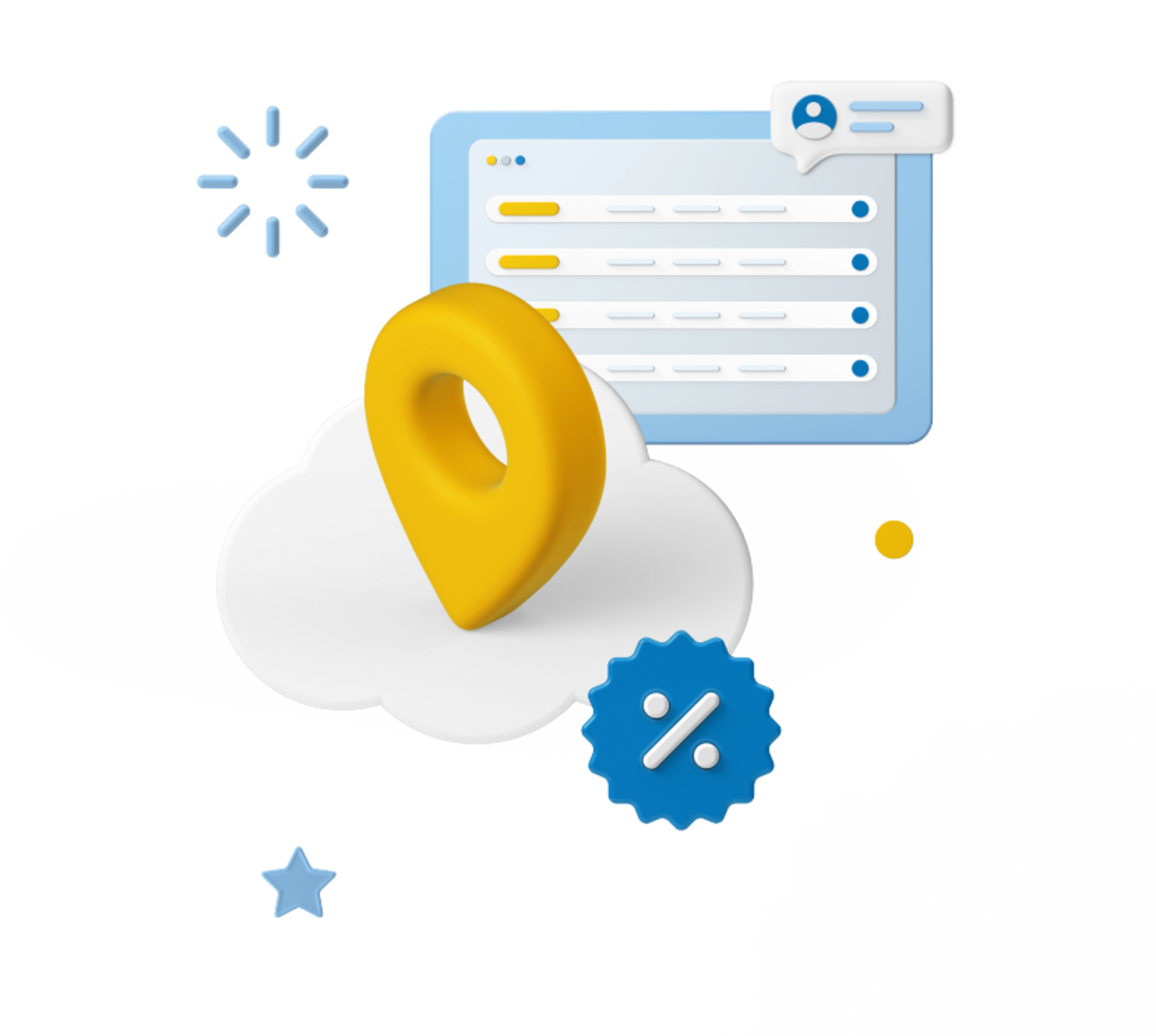
From its beginning as an online bookstore in 1995 to the household name it is today, Amazon is the leading online marketplace ideal for businesses and individuals aiming to sell products worldwide. As the biggest ecommerce marketplace in the world, Amazon is a great selling solution for businesses and people selling all kinds of items from electronics, toys, games, home supplies and clothing.
However, as a seller or online business, shipping on Amazon might seem complex, especially to new or sometimes even for seasoned sellers. Our postage and delivery guide aims to simplify Amazon's shipping processes, helping you choose the best parcel delivery options and discover more Amazon courier services.
What is Amazon Shipping?
Once you’ve successfully listed and sold a product on Amazon, the next step is to ship it to the buyer. Amazon offers several shipping options, including Fulfilled by Amazon (FBA), Seller Fulfilled Prime (SFP), and additional shipping options such as Smart Send, our Amazon shipping integration which connects with your Amazon account to sort parcel delivery for you. Each has its advantages, from storage and shipping handled by Amazon to sellers maintaining control over their inventory and shipping.
If you choose FBA, you send your products to Amazon fulfilment centres first, who then ship the items for you. It can be beneficial as your products are within Amazon's immediate control and can be dispatched quickly, and your items are also available for all Prime shipping benefits - such as next day delivery - without you having to pay more for shipping.
How to ship on Amazon for beginners
New to Amazon? Like Amazon’s famous A - Z logo, we've got you covered with a step-by-step guide on setting up your seller account, listing products and managing shipping. Our guide covers how to set up your Amazon seller account, the benefits of selling on Amazon alongside tips on product photography to help your listings perform better.
Amazon Courier Services
What courier does Amazon use?
Amazon has its own network of Amazon couriers which are the primary method of delivery. However, additional couriers can also fulfil Amazon deliveries when sellers use their own couriers instead of Amazon’s default couriers.
With Smart Send, you can use any courier in our network for your Amazon shipping. Search through our 100+ couriers and find the best options for you and your customers, book shipping and even automate deliveries, all for free. Choose from leading Amazon couriers such as DPD, Evri, Yodel Direct and more to get your parcels where they need to go quickly and reliably.
Fulfilled by Amazon (FBA) Alternatives
While FBA can be a good solution for many, it may not work for every ecommerce business and their needs. Along with paying for FBA fees, using this solution means you are more limited in terms of controlling your inventory and your company branding, as this is shipped and handled by Amazon directly.
If you’re looking for alternatives to fulfilled by Amazon, our Amazon shipping solution Smart Send could be a great option for you to automate your parcel deliveries all in one place. This is a shipping integration which links directly to your Amazon account, along with your website and any additional platforms you sell on, such as eBay, Shopify, Etsy and more, to allow you to handle shipping and delivery quickly and easily.
Smart Send compares prices across UK courier services and has a wide range of options, including next day delivery, shipping for heavy items, multiple orders and international delivery.
As the UK’s largest parcel broker service, Parcel2Go allows you to easily compare and find the best option for you through this free shipping integration tool, and free parcel tracking is included as standard.
If you are a more casual seller, you can also use our Quick Quote price calculator tool to send one-off parcels and find the same shipping services. Simply have your parcel dimensions to hand, such as the height, width and weight, and our tool will automatically calculate and show your shipping costs by courier service.

Amazon Seller Fees
Selling on Amazon involves two main Amazon seller fees initially which are the Individual Seller Plan and Professional Seller Plan.
The Individual Plan means you pay by individual item, which costs £0.75 exc VAT per unit sold, with an additional selling fee depending on the type of item category you are selling. This is recommended for those who sell less than 35 units per month, and who do not require additional advertising or selling tools.
The second option is their Professional Plan, which is more suitable for those who sell more than 40 or so products a month, such as small businesses and SMEs. The Professional plan costs £25 per month exc VAT, and like the Individual Plan, will have additional fees depending on the item category sold.
Amazon Referral Fees
On top of seller fees for each seller plan above, Amazon also charges a referral fee per item sold. This varies per item and the product category, with product categories including electronics, books, automotive parts, toys, video games, tools and home accessories, furniture and more. Most referral fees are between 8 - 15%, but you can find the referral fee for each category on the Amazon pricing page.
These selling fees are independent of shipping costs, which are covered in the following section. Amazon seller fees and information are up to date as of 2024, however any updates can be found on the Amazon pricing hub page.
Amazon Fulfilment Costs and Shipping Fees
Amazon shipping fees will depend on if you are using the Fulfilment by Amazon (FBA) service or Fulfilment by Seller. If using the FBA service, this includes a shipping fee and will also include storage costs as your items need to be shipped to Amazon’s fulfilment centres which will then ship your order once sold. The FBA fee has a flat fee per unit and a storage fee charged by cubic metre per month. More details can be found on their pricing page and FBA Amazon Shipping calculator.
Can I use my own shipping on Amazon?
Yes! If you would prefer to ship items yourself, you can arrange your own courier and parcel delivery. This allows you to have more control over your personal branding alongside shipping items yourself, instead of sending them to Amazon centres.
You can use Parcel2Go to send individual items through our Quick Quote tool, or you can use our Smart Send Amazon shipping integration tool to automate shipping for multiple deliveries. As the UK’s biggest parcel comparison site, we help you compare all courier prices and services in one handy place! Prices with Parcel2Go start from just £1.99 - try Smart Send today as a great alternative to FBA today and discover prices for courier services across the UK.
Do Amazon sellers get paid before shipping?
Most sellers can expect to get paid by Amazon within 14 days after their transactions are complete, beginning from the first business day.
As per Amazon's Payment Terms, Professional Sellers receive payments every 14 days for orders that have been delivered for at least 7 days from the furthest estimated delivery date. This 7-day period allows buyers enough time to evaluate their purchases and request refunds if necessary.
Does Amazon take a percentage of shipping?
Yes, Amazon will take a percentage of shipping costs alongside seller fees. This includes a % of the referral fee, which is typically between 8 - 15%, alongside seller fees and additional fulfilment fees. A breakdown of Amazon fees is given below based on the seller fees, referral fees and shipping costs.
Amazon Delivery Times
Amazon delivery times vary, with Amazon Prime deliveries typically being the quickest option. The Amazon Prime service means that most customers can expect next day or 2-day delivery, with same day delivery also available for some items. The estimated delivery time will be stated at the point of purchase, and you will receive a tracking number for items purchased.
For Amazon delivery without Prime, delivery can take between 3-5 days, with international shipping taking longer depending on which country.
Sellers can access Amazon Prime through the FBA service, you can also access Seller Fulfilled Prime by ensuring you deliver items within 2 days by yourself or through a third party logistics provider, sometimes called a 3PL.
Is Amazon estimated delivery accurate?
Yes, Amazon estimated delivery is generally very reliable. You will receive updates on your order if things change, and generally will be given a window of time to expect your delivery by. You can get an update by checking your tracking number for your order status. You can also use our free Amazon parcel tracking tool to see where and when your parcel is expected to arrive.
How many times will Amazon attempt re-delivery?
Amazon will typically attempt to deliver your parcel three times on three consecutive days. If the delivery is unsuccessful after three attempts, the package is usually returned to Amazon, and the order is considered undeliverable. You will then receive a refund if the parcel has not been delivered after three Amazon redelivery attempts.

Amazon Delivery Options
Same Day, Next Day Delivery and Rush Shipping via Amazon Prime
Offering same day and next day delivery via Amazon Prime can significantly boost your visibility and sales on Amazon. While you can avail of these options when opted in to FBA, you can also do this yourself through the Seller Fulfilled Prime (SFP) option. To do this, you need to ensure your products are shipped by you or a third party logistics (3PL) company within 2 days.
Our free shipping integration tool Smart Send connects directly with your Amazon account to offer same day, next day and 2 day delivery options to make it easier for you to meet the SFP criteria.
You can also still send your Amazon parcels for same, next day and 2 day delivery without being opted in to Prime when using the Fulfilled by Merchant (FBM) plan. While you won’t have the Prime badge displayed, you can still delight your customers by sending items quickly by using Smart Send to fulfil your orders by selecting our express shipping options.
What is rush shipping on Amazon?
Rush shipping on Amazon usually means delivery within a one to two day timeframe for customers. This is for Amazon’s UK delivery, rather than international, and unlike Amazon Prime shipping, one day shipping is not enforced. One to two day shipping is a Premium shipping option for UK Amazon merchants.
How to combine postage on Amazon?
Combining postage and multiple orders into one is possible on Amazon, and how this is handled depends on the shipping method used. If you use FBA, then Amazon's system for combining postage is automatic and differs from platforms like eBay, where sellers might manually combine postage for items. When using FBA, Amazon will automatically combine items into the same shipment when possible, so you don’t need to worry about manually doing this.
If you don’t use FBA, it’s still possible to combine orders. In some cases when you purchase shipping through Amazon for orders that can logically be shipped together (e.g., same buyer, same delivery address), Amazon's system should recognise these as combinable and you can buy postage for this via Amazon.
If sorting postage yourself, using our shipping integration Smart Send can also help you spot when multiple orders are purchased by the same customer.
If some of your orders are being delivered to the same address, we have an option for you to group these together. Simply go to the 'Group Orders' tab at the top of the page. Here, you will be able to select the orders you want to group together. As well as grouping them into one box, you can also use the option to place these orders into multiple boxes. For example, if one of your customers has ordered four items, you could potentially group these items into two boxes. You can then select the most relevant service to add these into one shipment.
Learn more on how to group orders into one parcel with Smart Send with our guide.
If you end up sending a combined parcel but the buyer has paid for multiple shipping, you can also manually arrange a partial refund of the shipping costs.
International Postage with Amazon
Does Amazon ship internationally?
As a global platform, Amazon is a great way to take your ecommerce business to the next level with international shipping. If you're using Fulfilment by Amazon (FBA), Amazon's Global Shipping simplifies this process by calculating shipping costs, customs duties, and taxes for you.
For sellers handling shipping themselves such as through either Fulfilment by Merchant (FBM) or Seller Fulfilled Prime (SFP), it's important to research and understand the shipping rates offered by different couriers and consider any additional costs like packaging and insurance. Always aim to set a fair price that covers your costs while remaining competitive and attractive to international buyers.
How to calculate international shipping on Amazon?
If you are sending parcels through Amazon internationally, you can use our Quick Quote tool or Smart Send to find the cheapest prices. Please ensure you have your parcel dimensions to hand, and then simply enter the weight, width and height alongside the destination country to find and compare prices.
Parcel2Go can help you with international shipping on Amazon when you are using the FBM or SFP shipping options. Our large range of international couriers are experts at delivering parcels around the world from the UK. Whether you need to ship to the EU, or further afield such as the United States, Australia, Asia and more, we have international options for you. All relevant customs and duty information will be provided, alongside international parcel tracking.
Want to know more about how Smart Send can take your shipping global? Read our handy guide on how to prepare international shipping orders on Smart Send. We also have an International shipping hub with additional information for both business and personal senders.

Amazon Postage Labels
As a seller, you can create and print shipping labels directly from your Amazon Seller Central account. This system allows you to choose a courier, purchase postage, and print out shipping labels within your Amazon account. The cost of shipping is automatically calculated based on factors such as package size, weight, and the destination address. Once the label is printed and attached to the package, it's ready to be sent.
If you sort your own postage, such as through Smart Send, you can print your labels within the Smart Send platform for your parcels all in one place. There are also options for printer-free deliveries, where you can have your chosen courier print the labels for you if you don’t have access to a printer.
Want to know more about shipping labels? Our shipping and postage labels guide can help!
Can you change the delivery address on Amazon?
Yes, you can change the delivery address on Amazon, but it's important to do so before your order is shipped. When buying an item, always ensure to check your delivery address and change this if needed in the checkout process.
If you have already ordered an item, but it hasn’t shipped yet, you generally have 30 minutes after placing the order to make any changes. You can do this by going to ‘my orders’ and ‘order details’ and then changing the address.
If it has already shipped, sellers can't change the shipping address for you once you've submitted your order, and you should contact the seller to request any changes. You may also be able to contact the courier to redirect the delivery - check Amazon’s Carrier Contact page for more.

Amazon Drop Shipping
Can I drop ship on Amazon? What is Amazon drop shipping?
Yes, drop shipping is permitted on Amazon. Amazon drop shipping is where a third party holds and sends out your items for you. Rather than you personally having to store items, you make an agreement with a third party, sometimes called a third party logistics provider (3PL) to fulfil your orders for you. You can find out more about this on Amazon’s drop shipping guide.
How to drop ship on Amazon with FBA?
Using Amazon’s Fulfilment by Amazon (FBA) may be a good option for you if you require a drop shipping solution, as your orders will be fulfilled by Amazon once you send your items to the Amazon warehouse.
With Parcel2go, you can manage your Amazon drop shipping through Smart Send and get access to the best rates for Amazon shipping in the UK through our reliable courier network.
Want to learn more about Amazon shipping? Visit our Amazon News Hub or try our Amazon Shipping Integration tool Smart Send to automate your parcel delivery.

Returning items to Amazon
Items can be returned to Amazon via the Amazon Return Centre when logged into your account. When returning an item, you must state a reason for the return, such as if it's damaged, faulty or not as described.
Who pays return shipping on Amazon?
The cost of return shipping depends on the reason for the return. If the item is being returned because it's incorrect, damaged, or defective, Amazon usually covers the return shipping cost.
Amazon provides prepaid return labels for most returns, and the cost for these can be deducted from the customer's refund if the return is not due to an Amazon error.
However, if the customer is returning the item for a reason that's not due to an error on Amazon's or the seller's part (like changing their mind about the purchase), then the customer may be responsible for the return shipping fees. If you need to return an item via Amazon and pay for this yourself, you can use our Quick Quote tool to quickly find and compare prices for couriers across the UK to find the cheapest option. You can return your parcel to Amazon with Parcel2Go with prices starting from just £2.39, with free parcel tracking so you know when it has been received.
Always check Amazon’s Return Policy for the most current information, as policies can vary by item and seller.
GPSR: Updated General Product Safety Regulations
As of 13th December 2024, new regulations have been introduced to enhance product safety for consumers and provide clearer guidelines for businesses shipping to the EU and NI. The question on most peoples mind is Does GPSR Apply to Me?
The key change for UK-based businesses and online sellers is the requirement to appoint a ‘responsible person’ based in the EU or NI. This individual is responsible for overseeing compliance and product safety requirements. Additionally, all packaging must adhere to GPSR labelling regulations.

Selling online? Make business shipping simple with Smart Send
Our ecommerce shipping integration tool, Smart Send, connects your store or online marketplace with top couriers to manage parcel deliveries all in one place. Our easy-to-use platform lets you book and manage deliveries across all your sales channels. Whether you’re a small business or often selling items on platforms like eBay, Etsy, Shopify or Depop, you’ll save time and cut costs, all for free.
Go To Smart Send
Frequently Asked Questions
Does Amazon take a percentage of shipping?
Yes, Amazon will take a percentage of shipping costs alongside seller fees. This includes a % of the referral fee, which is typically between 8 - 15%, alongside seller fees and additional fulfilment fees. A breakdown of Amazon fees is given below based on the seller fees, referral fees and shipping costs.
What is Amazon FBA?
Fulfillment by Amazon (FBA) offers sellers access to Amazon's logistics network for the storage, packing, and shipping of their products. This service streamlines the fulfillment process by having sellers send their inventory to Amazon, which then stores it until an order is placed. Upon receiving an order, Amazon handles the packing and shipping, ensuring a seamless delivery experience for customers.
How to contact a seller on Amazon?
To contact a seller on Amazon before making a purchase, start by visiting the Product Detail Page. Look for the Seller Information section and click on the seller's name. From there, you'll have the option to "Ask a Question." After choosing a subject, you can send your message directly to the seller. This process enables you to inquire about product details, shipping, or any other concerns before committing to a purchase.
What is Amazon Pay?
Amazon Pay is a digital payment service offered by Amazon that allows consumers to use their Amazon account to make payments for goods, services and donations on third-party websites.
How long do Amazon refunds take?
The time it takes for an Amazon refund to be processed and credited back to you can vary on several factors, including the method of payment used for the purchase and the type of refund you’re receiving.
How to get a refund on Amazon?
Obtaining a refund on Amazon is usually a simple process. To initiate a return and request a refund, first log into your Amazon account and navigate to your orders to locate the one you wish to return. Select the item(s) you want to return, specifying the reason for the return. Next, choose your preferred return method and send the item back.
After Amazon or the seller receives and inspects the returned item, your refund will be processed, completing the return process.