PrePay - The Faster Way to Pay
Speed up your bookings by adding funds in advance and get an additional 2%* for free!
What is PrePay?
PrePay is a unique service that allows you to add funds to your Parcel2Go account before you book.
Faster Booking
Skip entering your card details at checkout.
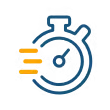
Easier Payments
Use Auto PrePay to automatically top up your funds.

Rewards
*Get 2% extra for free when you top up by £100 or more.
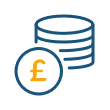
Safe. Secure. Simple.
All of our transactions are verified using 3D Secure and are processed by Braintree, a PayPal service, to ensure all payments are transferred safely.

How Do I Top Up?
Set up your Parcel2Go account (if you haven't already) and log in.

Go to the "PrePay Balance" tab in and click the "Add PrePay" button.
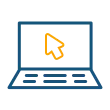
Enter the amount you wish to top up by along with your payment details.
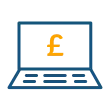
What is Auto PrePay?
Auto PrePay gives you your time back by updating your PrePay account for you whenever you're running low. That way, you never run out of funds again.
Here's how it works:
Click "Enable automatic PrePay top-up" in your PrePay Settings.
Select the card that you want to use.
Set your auto top-up rules including how much to top up and when.
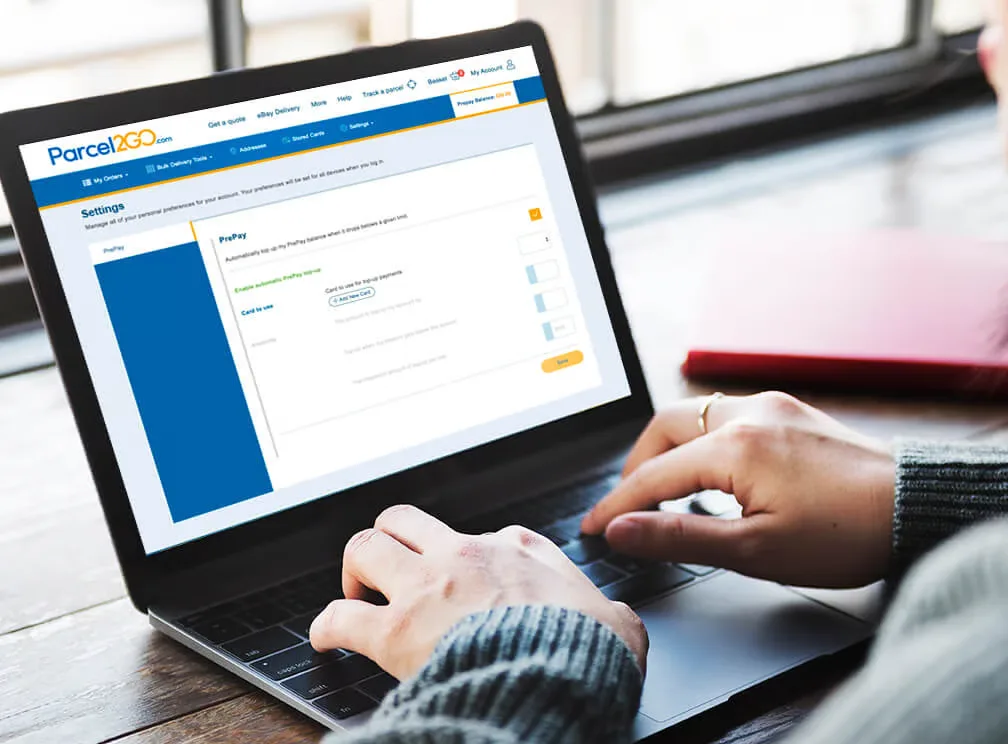

Compatible with Smart Send
1. You can use PrePay to pay for all the orders you import into our Smart Send tool.
2. You can even set it as your default payment method for automatic sending with the Smart Send tool.
3. It's a great way to help you budget for your e-commerce shipping in advance.
4. Just select "Pay with PrePay" at checkout.
Frequently Asked Questions
How do I add more PrePay credit?
When your credit has run out just add more by clicking on the "PrePay and Checkout" button when you order your next parcel delivery, or click the button in your account.
Do I get rewards for topping up?
Yes - you'll get an additional 2% PrePay credit on anything you top up over £100! Check out the other ways PrePay will benefit your business.
Will I get confirmation when adding money to my PrePay account?
You should receive an email confirmation of your PrePay transaction.
How do I find out my PrePay balance?
When you log into your account your PrePay balance will appear at the top right of the page.
How long is my PrePay credit valid for?
If you do not place any orders for a 6 month period we will send an e-mail to the address in your Account Details to remind you of your balance. This will be repeated at 12 months and 18 months. When a period of 24 months has passed with no orders placed we will assume that your account is no longer active, the Prepay balance will expire and you shall have no further claim to such balance (including in order to pay for services).
What is the minimum amount of credit I can add?
The minimum amount of PrePay credit is £20.00 per transaction.
How do I obtain a VAT invoice for Prepay?
If you are registered you can download your statements & invoices from your account. Obtain your VAT invoice here.