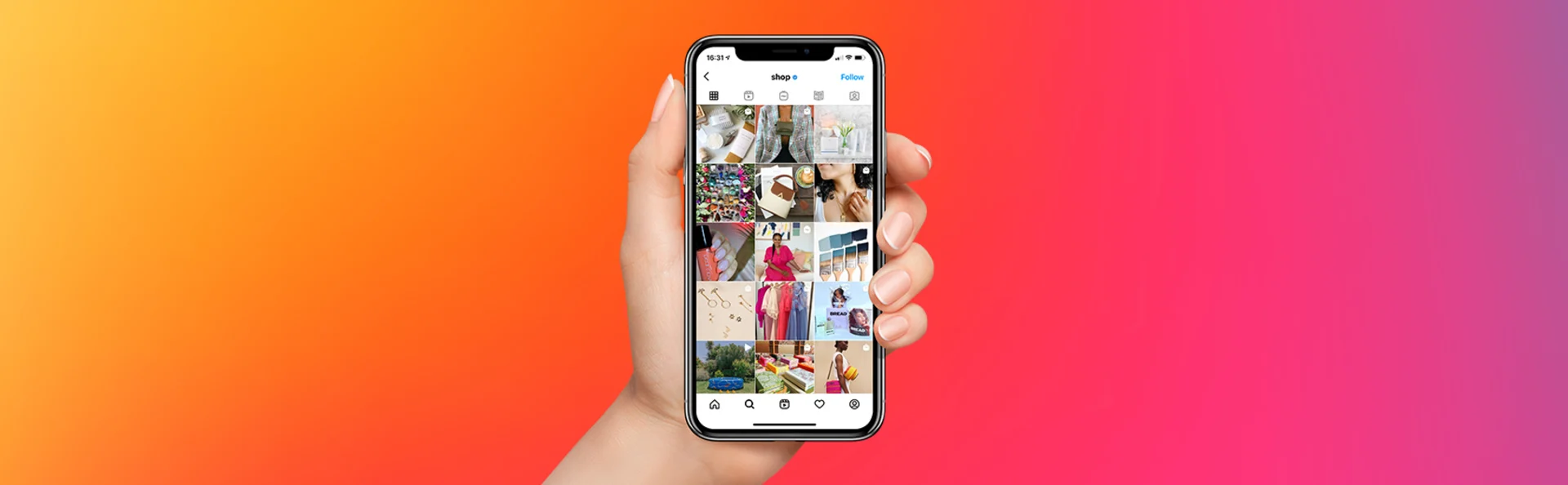
How to Use Instagram Shoppable
07 March 2022 | Editor's Pick | Mobile | Business | Online Shopping | Market Place | Tips and Guides
Author: Parcel2Go.com
Shopping online is so much easier with Instagram Shoppable. As the 7th most visited website in the world and with 44% of people using Instagram to shop weekly, being a successful ecommerce store means more than just relying on website traffic.
With Instagram Shoppable, you could see your most loyal customers navigating towards your website every single day. And it won't be just existing customers using your Instagram shop, as 1 in 2 people have used Instagram to discover new brands.
Instagram has 500 million daily active users and 90% of Instagram users follow a business profile. With this in mind, it's clear that Instagram Shoppable could be the key to growing your business.
Here's how to set up Instagram Shoppable:
1. Check That You're Eligible
Before you start, you want to make sure your shoppable posts are not violating any of the Instagram rules and regulations. Ensuring you are up-to-date with Instagram's regulations means you can avoid any trouble and the chance of your account being suspended along with your Instagram marketing strategy.
Once you know you're eligible, you can continue to the next steps to success.
2. Know Your Audience
This is a vital step and you need to make sure you are promoting products on Instagram based on your target audience and users who follow your profile.
Start by identifying your target market by conducting market research and in a perfect world, your Instagram followers should hopefully mirror your target audience.
Using Instagram analytics will help you to understand who is following your content so you can adjust your promotion if you need to. This feature is only available to Instagram business account holders. Taking advantage of this feature will help you maximise the efficiency of your posts.
Promote products that will appeal to your followers or you may not generate many sales.
3. Create a Facebook Catalogue
![image for content hub page: [object Object]](https://images.ctfassets.net/v78wipeni189/22WwJSxaeeC1trZU2X0VdS/80d1ad48712654b56a03eca15ffd0355/content-hub__content-hub-image___object_Object__banner.jpeg?fm=webp&w=1920&q=80&h=743&fit=fill)
You can create a catalogue of products to sell via Instagram by using Facebook Business Manager.
You can set this up using the Facebook page which is connected to your Instagram business profile. You will be able to navigate to the 'Catalogues' option from the menu.
Once you have navigated here, you can control all the settings related to your product catalogue, or catalogues. Granting access to employees and assigning roles will help you improve efficiency, creating specific jobs.
When you add pictures to your catalogue, this will automatically sync with your Instagram account and share shoppable posts.
Adding filters to each product will help you manage them in the same way you would on your e-commerce site. These filters can include:
Price
Gender
Category
Availability
You can also add information manually to each product.
4. Use BigCommerce and Shopify
![image for content hub page: [object Object]](https://images.ctfassets.net/v78wipeni189/4Mhb6NNKE7EimFUdYMVgKO/2acfe2776983f9fc49def360ad4611a8/content-hub__content-hub-image___object_Object__banner.jpeg?fm=webp&w=1920&q=80&h=881&fit=fill)
Integrating BigCommerce and Shopify is an easy way to sell more products. More importantly, you can integrate existing shoppable posts with no extra cost.
Setting BigCommerce is easy, but you can refer to this guide to help.
This is a faster way of adding products to your catalogue than manually adding each one.
Once your shop is set up, you can continue with the integration process through Facebook Business Manager.
Once you have done this, Instagram needs to review your BigCommerce or Shopify account and then you will be granted access to the shoppable posts feature on Instagram.
5. Tag Your Instagram Products
The next stage requires you to upload your pictures to your Instagram account as you usually would.
Top Tip: Using professional photos for the products that are available in your catalogue will increase sales.
Just before you post your picture, you’ll notice the posting options and you will now have the access to a new feature.
You just have to tag your products the same way you would tag a person (using the @ before typing in your product).
6. Tag Your Instagram Location
When you tag your products, you need to tag your location too.
This doesn't mean providing your actual location but a location related to the post, what you are selling, or your target audience.
Again, referring to Instagram analytics can help you with a location. Here is an example by Western Rise:
They’re selling some slim trousers and as you can see from the location tag, New York is the location.
If you click on the location tag you will see this post as one of the most recent images. If some users don’t follow you, then they will be able to see this shoppable post by just searching for the location in the tags filter.
7. Remember Promotions Are Essential
Getting your promotions in front of as many eyes as possible is crucial. Your posts will promote your products and your target audience.
Make sure you are alternating your posts to your competitors to gain an advantage on Instagram. Running a raffle or a giveaway is always a good way to build your audience further and promote what you're selling. It's also a good idea to interact with comments and other people's posts as this will increase your exposure too - generally, the more active you are, the better!
To Sum Up
Whether you think your e-commerce site is successful or not, your users aren’t going to be visiting your site more than social media. That's why, if you aren’t already, you should be selling your products on Instagram.
Start by verifying your account and see if it is eligible for the shoppable feature. By syncing Facebook Business Manager catalogs with your BigCommerce and Shopify accounts, you can speed up the process.
Ensure that all your product information is accurate and clear so that you be as efficient as possible. The prices and descriptions of your products should be exactly the same as on your website.
By monitoring your progress on Instagram analytics, you can see your target audience and where you can improve. By following our simple guide you can be successful on Instagram and increase your product sales.
When shipping your products, make sure you choose Parcel2Go to receive the cheapest shipping prices in the UK and a quality service you can rely on. And with a customer service team available 24/7, we're always happy to help with any parcel delivery needs you have!
Quote & BookGet 20% off – for you and a friend
Know someone who’s always sending parcels? Whether they run a small business or just send the odd package, give them 20% off their first parcel. Once they’ve sent it, you’ll get 20% off too. Simple.
Start referring today!